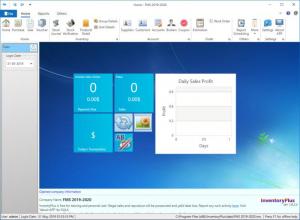InventoryPlus
1.9.2.4
Size: 50.59 MB
Downloads: 2015
Platform: Windows All
If you have a small business or you're in charge of one or more warehouses, you can make your life easier with InventoryPlus. This piece of software helps you keep track of your stocks, clients and suppliers, create invoices and much more. It comes with a wide range of convenient features, to help business owners or accountants do their job faster and easier.
The software comes with several price plans, but you can also try it out for free without any limitations. It can be installed like any other software application on the market, by simply running its setup file and following the wizard's instructions. The process doesn't involve any complicated settings, and it doesn't take more than a minute to complete.
There are various sections for you to explore, on the software's user interface, and it's actually a good idea to explore first because you will need some time to learn where everything goes and how it works. It's a good idea to create your databases first because everything is tied together, so when you want to create a sales entry, for example, you will have to refer to information from other sections, like products, clients and so on.
Navigating through the software's sections is quite easy, thanks to the large colored icons on the ribbon menus. However, you may need to take your time to learn how to actually create an entry in some cases. Some records should be created before others, but the software doesn't really do much to point out something that's wrong or missing, apart from making input fields flash red.
Once you get used to the program's controls and interface layout, it will become easy to manage your stocks and sales. Even if you have multiple warehouses or shops, the software's cloud support and smart synchronization capabilities will help you manage all branches from the same location. Furthermore, the software provides full support for POS integration, and it can also generate detailed reports, which you can print or send by email. You can even schedule automatic reports and have the program deliver them to you by email, if you are away, so you don't have to be tied to your computer all the time.
Whether it's a retail store or a warehouse, you can manage your business more efficiently with InventoryPlus.
Pros
The software lets you manage your inventory, bill clients, create invoices and more. It supports POS integration, and it can generate reports. Its cloud integration and synchronization capabilities allow you to manage multiple branches at once.
Cons
You need some time to learn how to use the program. There are numerous sections to explore, and creating an entry is not a straightforward task, at least not at the beginning.
InventoryPlus
1.9.2.4
Download
InventoryPlus Awards

InventoryPlus Editor’s Review Rating
InventoryPlus has been reviewed by Frederick Barton on 31 May 2019. Based on the user interface, features and complexity, Findmysoft has rated InventoryPlus 4 out of 5 stars, naming it Excellent